Business Practices
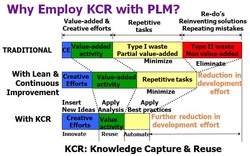
Design Automation:
Design Automation is the process of eliminating repetitive steps in the design cycle. Design automation is one of the process steps to achieve KDA (knowledge-driven automation) type solutions for design. Design Automation can be accomplished easily either using parametric or in combination with KBE tools that are part of commercial PLM systems. Another way to automate design, where some programming may be involved, is through the use of a Visual Basic based language (such as Scripting or macros).
One of the advantages of design automation is the ability to develop customized functions, specific to established design practices, or even specific to CAD seed models, design models, or engineering templates.
The application of automation in the design development process is virtually unlimited. Some examples of automation at work are:
- batch script for the conversion of drawing files to PDF
- export of points from Excel spreadsheet to CAD model
- export of points from CAD model to Excel spreadsheet
- grid of points, centered in CAD model (for element layout)
- automatic spline creation (from selection of points)
- create normal (perpendicular) lines to a surface
This is only just a small sample of what is possible with a PLM (Catia or NX) tools. The same principles of automation can be applied to virtually any types of products or other engineering processes. Additionally, automation can be used to help reduce the users’ time for modelling CAD objects, or it can be used to cut down on everyday repetitive tasks, allowing designers to be more focused on adding value in other areas.
Design Automation is one of the most popular knowledge-driven frontiers in Product Design and PLM.
Contact us today to find out if design automation can help you achieve your productivity goals. We give free consultations to determine the feasibility of all Knowledge-driven automation inquiries.
Design Automation is the process of eliminating repetitive steps in the design cycle. Design automation is one of the process steps to achieve KDA (knowledge-driven automation) type solutions for design. Design Automation can be accomplished easily either using parametric or in combination with KBE tools that are part of commercial PLM systems. Another way to automate design, where some programming may be involved, is through the use of a Visual Basic based language (such as Scripting or macros).
One of the advantages of design automation is the ability to develop customized functions, specific to established design practices, or even specific to CAD seed models, design models, or engineering templates.
The application of automation in the design development process is virtually unlimited. Some examples of automation at work are:
- batch script for the conversion of drawing files to PDF
- export of points from Excel spreadsheet to CAD model
- export of points from CAD model to Excel spreadsheet
- grid of points, centered in CAD model (for element layout)
- automatic spline creation (from selection of points)
- create normal (perpendicular) lines to a surface
This is only just a small sample of what is possible with a PLM (Catia or NX) tools. The same principles of automation can be applied to virtually any types of products or other engineering processes. Additionally, automation can be used to help reduce the users’ time for modelling CAD objects, or it can be used to cut down on everyday repetitive tasks, allowing designers to be more focused on adding value in other areas.
Design Automation is one of the most popular knowledge-driven frontiers in Product Design and PLM.
Contact us today to find out if design automation can help you achieve your productivity goals. We give free consultations to determine the feasibility of all Knowledge-driven automation inquiries.
